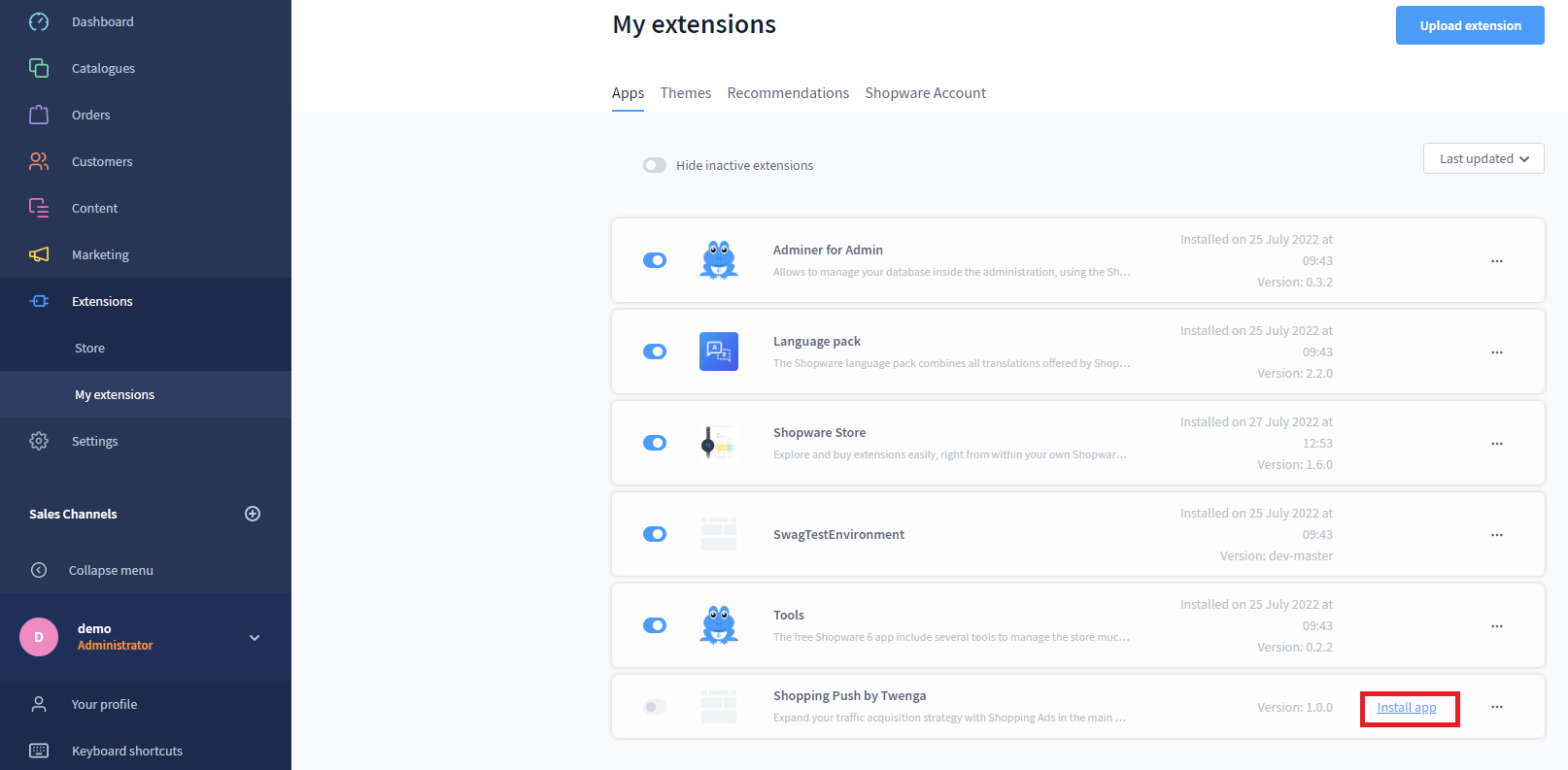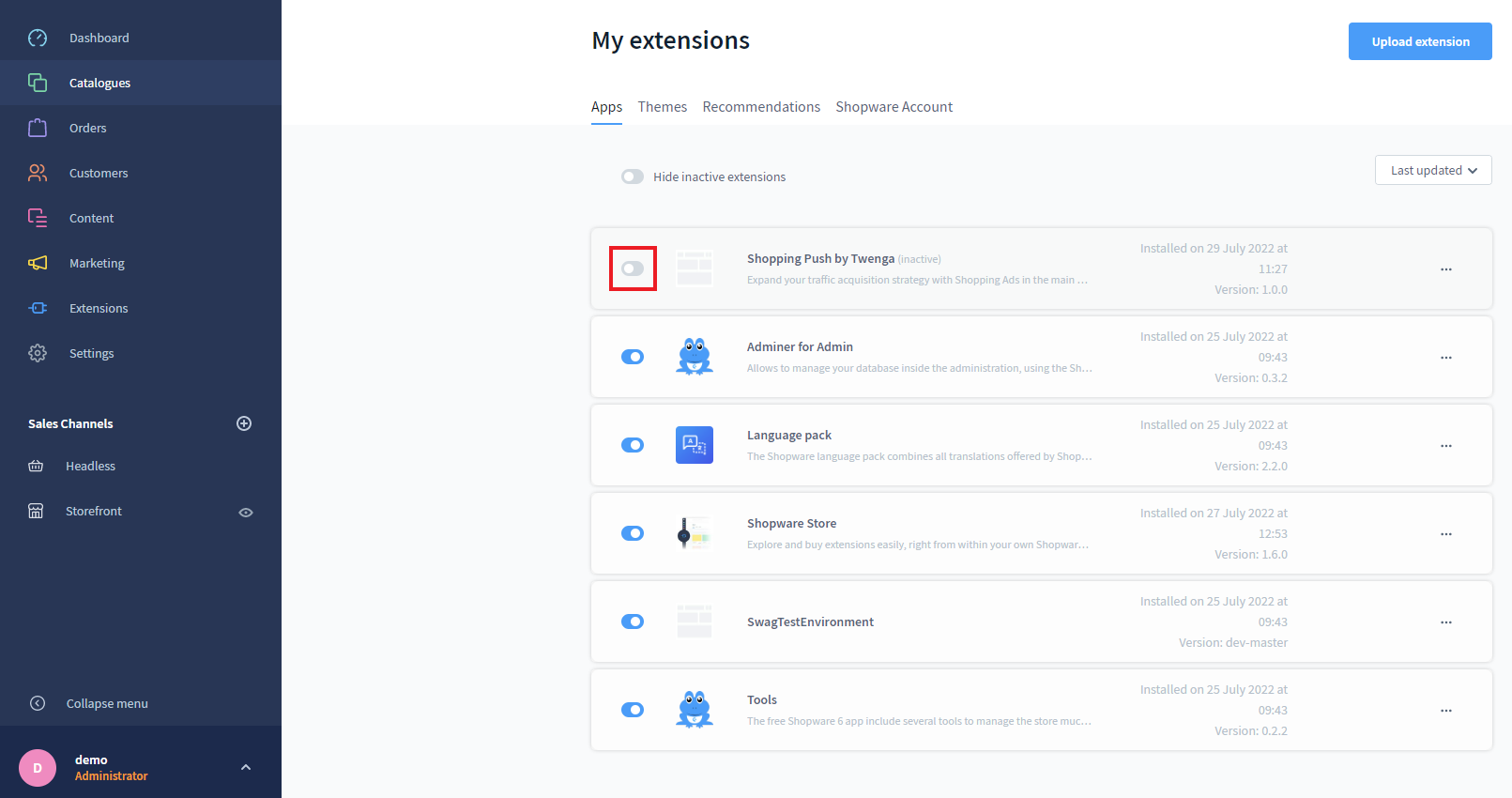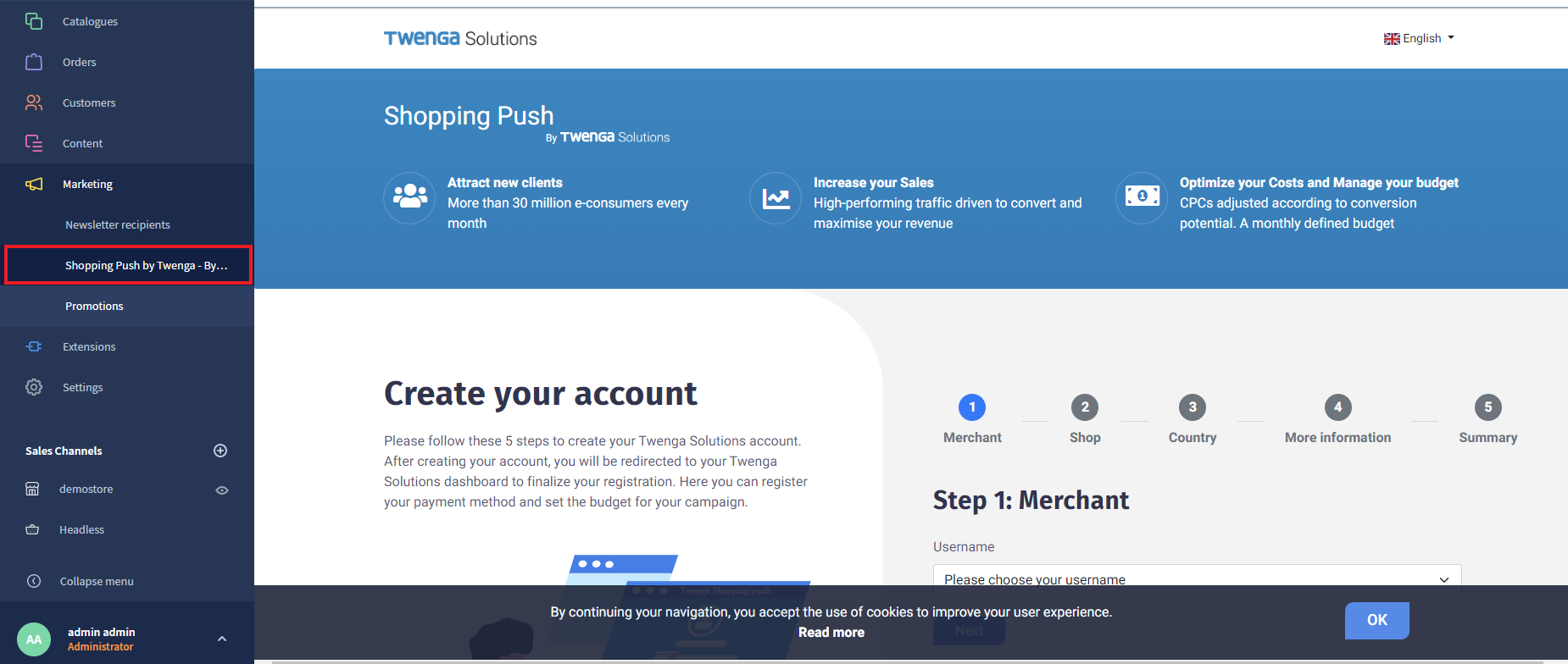General presentation
Introduction
Extension name: Shopping Push by Twenga – Price comparison website
List your products on our price comparison site: www.twenga.co.uk. Our application retrieves all the necessary data from your shop and presents your products to thousands of visitors with a strong intention to buy.
Features
Automatically display your products on our price comparison website, from €5 per day.
Display your products and prices to thousands of customers with a strong intention to buy.
Our machine learning platform secures high-quality traffic and qualified leads to your shop while optimising your investment.
Easy plug&play integration - you'll be up and running in 3 minutes.
Performance data is easily integrated into your existing Analytics dashboard.
User-friendly interface for budget management and reports.
Multilingual customer support: a dedicated account manager who speaks your language.
Advantages
Twenga is a price comparison platform that can help you reach thousands of customers who want to make a purchase.
We've been leaders in this field since 2006, and our proprietary machine learning technology ensures that your products get the most effective exposure to the thousands of shoppers who visit us every day.
Our new free plug & play application enables you to retrieve the data you need to create an optimised product feed.
Improve your return on investment, as each product in your catalogue benefits from personalised visibility based on its performance.
We take care of creating, configuring and managing the exposure of your products based on their performance. You can easily integrate performance data into your existing analytical tools, and we track conversions using the tracking automatically installed in the application.
Additionally, you get a dedicated account manager who speaks your language.
Disponibility
Currently the supported countries are France, the United Kingdom, Germany, Spain, Italy, Poland and the Netherlands. The application can be configured for a single online shop for a single country. Products must be available in the official language and currency of each country.